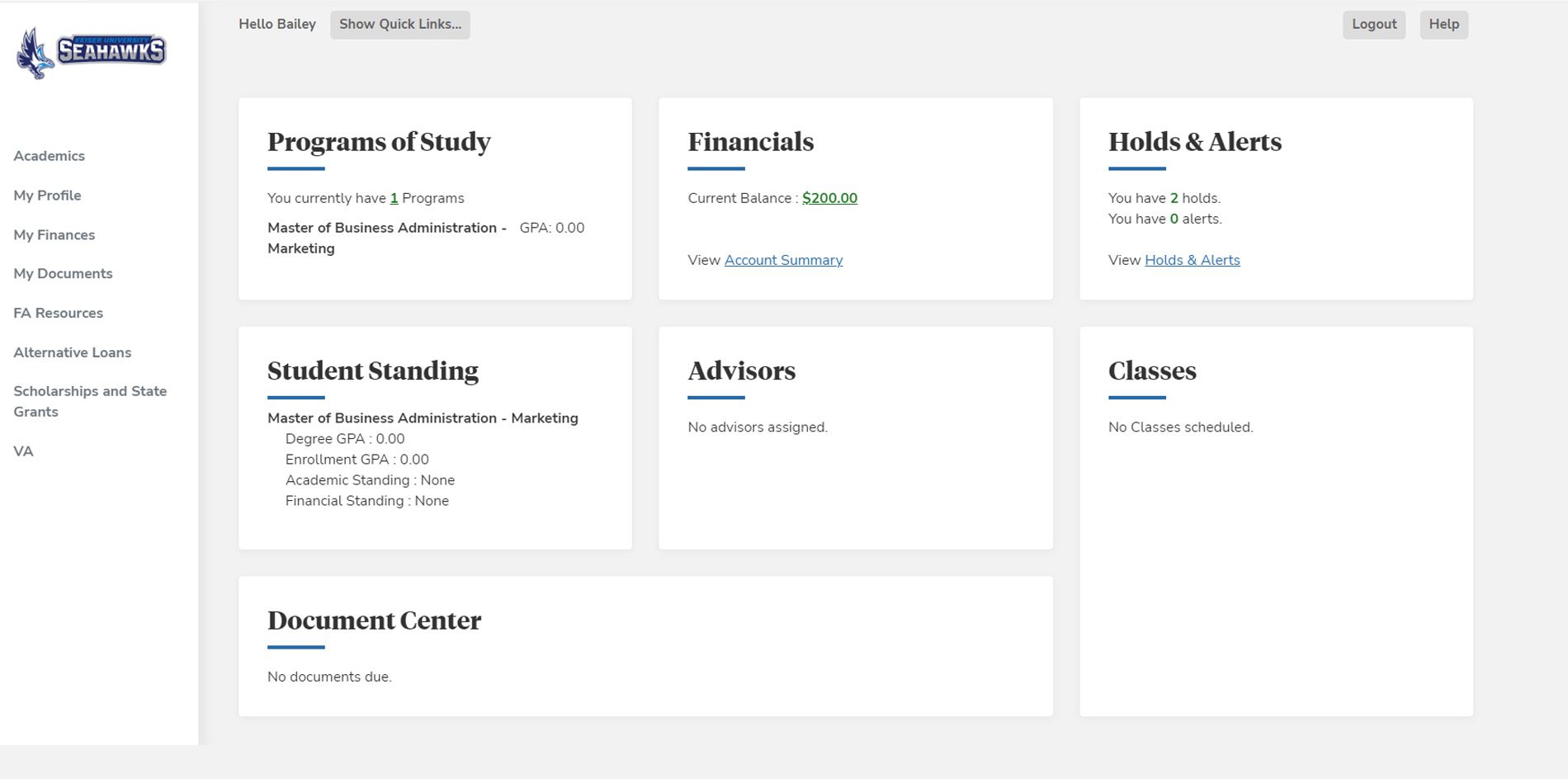Step 1 is to complete the Application Profile. Please be sure to use the same contact information you provided when creating your initial inquiry to Keiser University. This will ensure that we are able to process your application as quickly as possible. Please fille out all sections to include Applicant Information, Demographic Information, Military Information, Most Recent Previous Education, and Program of Interest. Please pay close attention not to miss *required fields as this will prohibit you from submitting your application. Once all fields are complete, you may click on the “submit” button at the end of the application to complete your application profile.
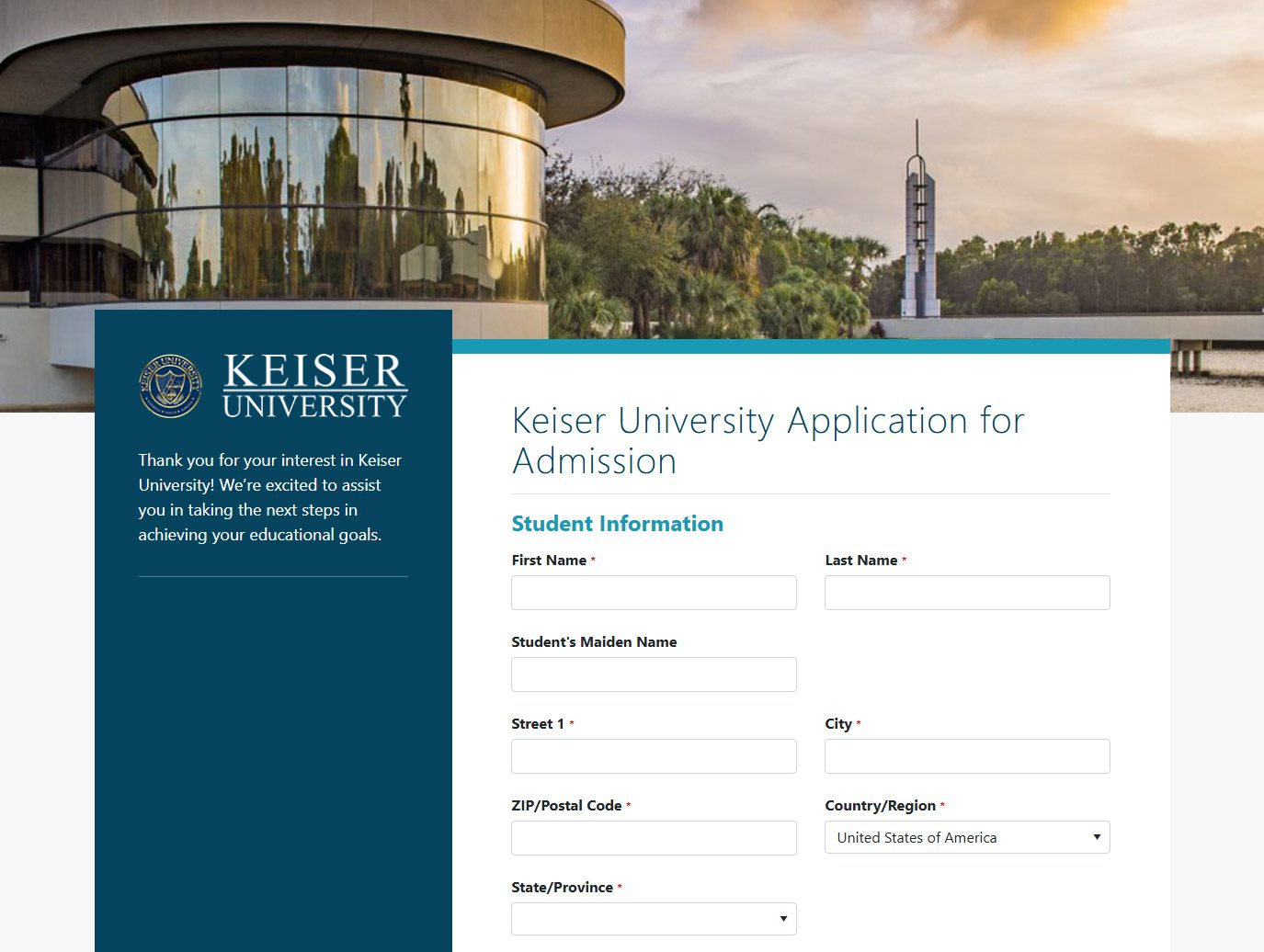
Step 2 is to finish your application. Before you can log in for the first time, you may need to contact an Admissions Representative to verify and authenticate your email, your Program of Study, Start Term and Modality. Once this is complete, you can proceed.
Next, you will need to set your password. Please remember to write your password down as it will be needed each time you login to update your documents or check your admission decision status.
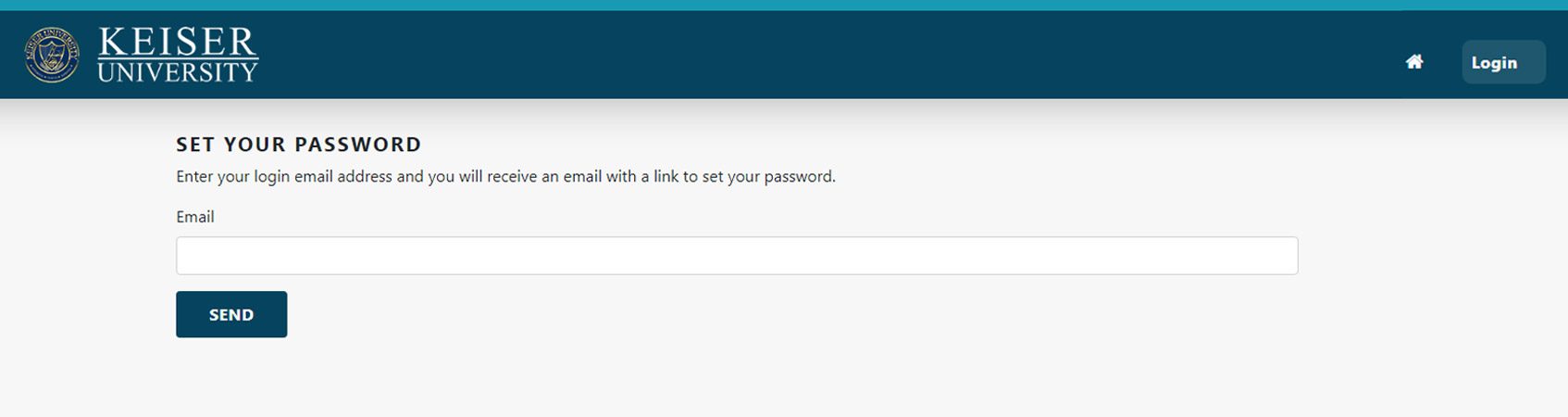
Once your password has been created, you will be able to log into the Application Self-Service Portal. Once logged in, you can navigate on your own. If needed, your admissions counselor would be happy to assist you through the 7-Step process to update your previous education, submit requests for letters of recommendation when applicable, and make a final selection on your program of study.
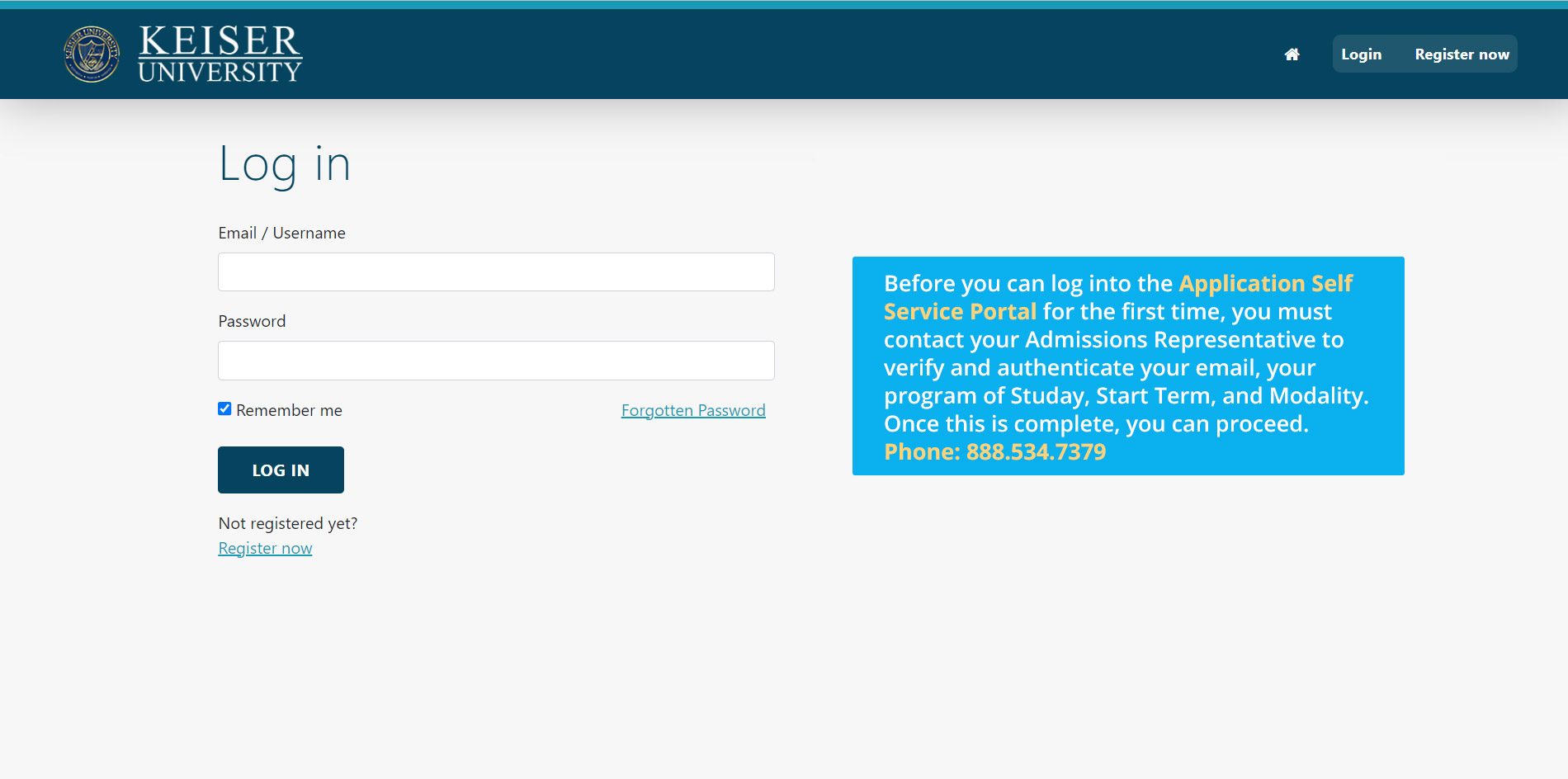
Step 3 is to review and sign your enrollment documents and pay your $55 application fee. You can do so by logging into the Self Service Portal and selecting Student Portal Homepage:
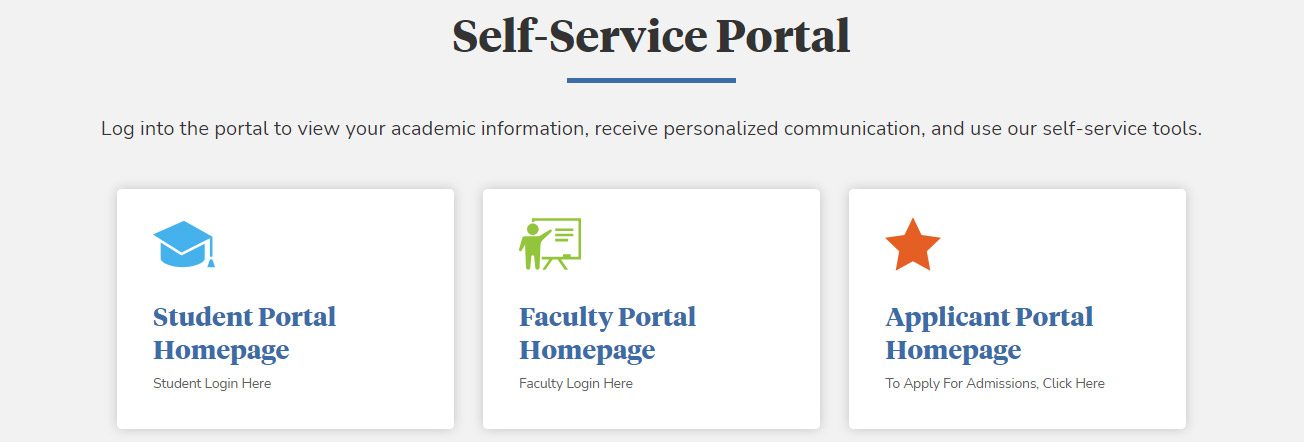
Login with the following information:
Username: Your Keiser Student Email formatted as such [email protected]
Password: Your Student ID # is your initial password. You will be prompted to change this. This information will be confirmed and provided to you by your graduate admissions counselor. There are exceptions to the student email formatting for students with similar names.
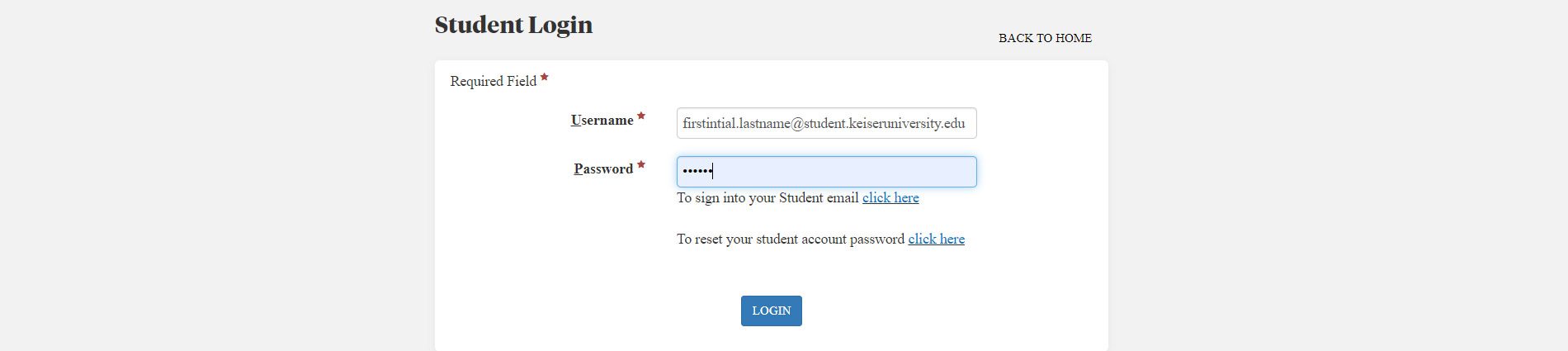
When you're in the Student Portal you can review and sign your enrollment documents and pay your $55 application fee.